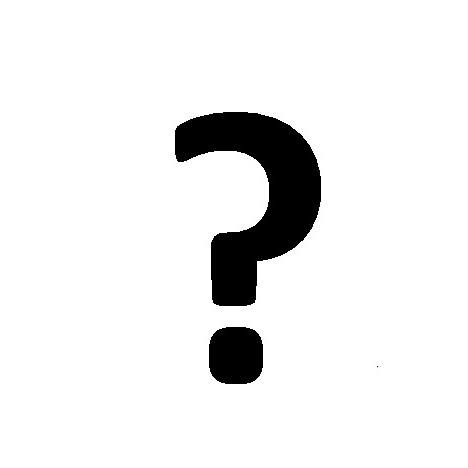SimpleTech STI-SMRDR/USB manuels
Manuels d'utilisation et guides de l'utilisateur pour Lecteurs de cartes SimpleTech STI-SMRDR/USB.
Nous fournissons des manuels en pdf 2 SimpleTech STI-SMRDR/USB à télécharger gratuitement par type de document : Spécifications, Manuel d'utilisateur

Simpletech STI-SMRDR/USB Spécifications (238 pages)
marque: Simpletech | Catégorie: Lecteurs de cartes | Taille: 8.50 MB |

Table des matières
Section 1:
11
Front Cover
13
0893130 - 20
15
0893130 - 21
16
0893130 - 13
17
Wall surface
19
19 inch Rack
20
0893100 - 45
21
0893130 - 1
22
0893130 - 12
23
0893130-10
25
0893130-5
26
0893130 - 16
31
0893130 - 17
31
Section 2:
33
0893130-25
45
0893100 - 90
46
0893130-29
51
Position
61
0893130-28
63
IntraMail
65
● 4 channels
71
PCB STARTUP
73
Section 3:
83
NOT USED
89
"A" Block
91
- For Your Notes
106
Section 4:
107
Telephones and
107
LED Indications
108
Open setting
109
Short setting
109
Press down
110
CN4, CN5
110
Important
111
Protruding
112
BACKGROUND MUSIC
113
DOOR BOX
114
External Ringer
115
0893130 - 108
116
DSS CONSOLE
117
"B"
118
0893100 - 145
119
PC Compatibility
120
Installation
120
Operation Note
123
EXTERNAL PAGING
124
0893100 - 78
125
0893100 - 160
127
HEADSETS
129
Center Feed Hub
130
Line Cord
131
Cross-Over
131
KEYSET LABELING
132
MUSIC SOURCES
133
Music Source
134
PHONE ADAPTERS
135
ADA Module
138
SW1, SW2
138
2 3 4 5 6 7 8
138
Remove screw
139
Ear Phone
140
Miniplug
140
Tape Player
140
ADA2 Module
141
0893100 - 66
142
0893100 - 73
145
PC Connection
147
0893100 - 143
151
0893100 - 106
154
FERRITE BEAD
155
0893130-1
158
PCB Status LED
161
LD1 - LD4
161
Live Status LEDs
161
12345678
162
SLT ADAPTER
164
0893100 - 65
165
0893100 - 64
165
Telephones
166
✍ At a glance
167
Desk Phone
177
TELEPHONE LEGS
183
0893100 - 118
184
0893100 - 119
184
0893100 - 120
185
0893100 - 121
185
0893100 - 115
187
0893100 - 114
187
0893100 - 138
188
0893100 - 135
188
Telephone up
189
Horizontal
191
0893100 - 176
193
0893100 - 178
193
Section 5:
195
Data and SMDR
195
Section 6:
203
LAN Connection
203
Section 7:
209
Parts List
209
Conditions
213
IP Routers
215
Cordless Lite II
218
Cordless II
219
UL Listed System
219
PARTS LIST
224
Common Equipment
227
Numerics
231

Simpletech STI-SMRDR/USB Manuel d'utilisateur (4 pages)
marque: Simpletech | Catégorie: Lecteurs de cartes | Taille: 0.15 MB |

Table des matières
 SimpleTech SmartMedia (SM) Card/Adapter User's Manual,
7 pages
SimpleTech SmartMedia (SM) Card/Adapter User's Manual,
7 pages
SimpleTech appareils